



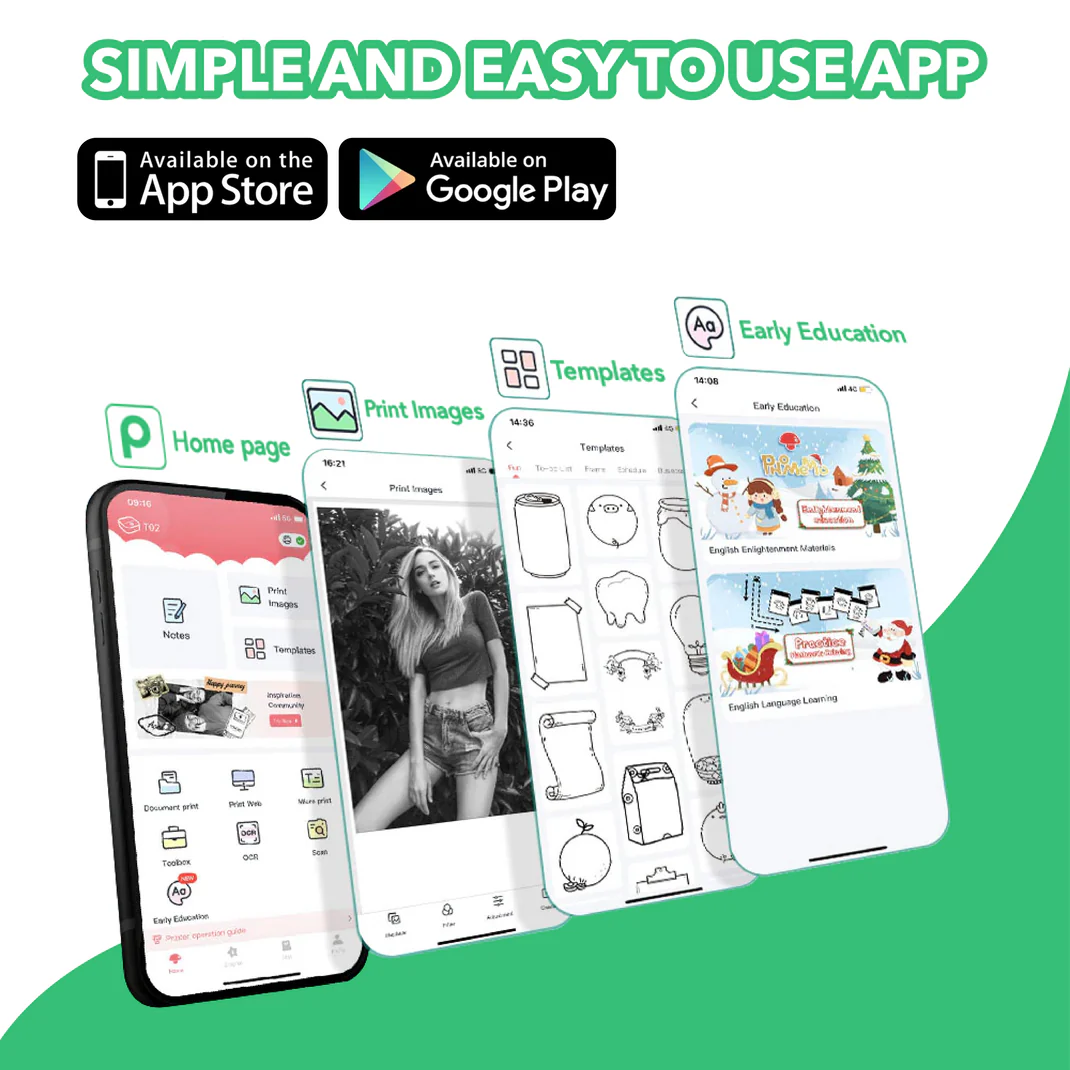


Pocket Printer™ + FREE Thermal Paper
We will process your order within 24-72 hours. In most cases, we deliver within 7-10 business days. For larger lights that typically are custom made, delivery may take 25-40 days.
We provide tracked shipping to ensure it arrives safely at your doorstep.
If you are not 100% satisfied with your purchase, you can either return your item for a refund or exchange it for something else. To be eligible for a refund your item must be unused and in the same condition unless faulty/broken, you must have received the wrong item, your item arrived broken, your item was lost in transit.
Please message us about sizing or getting different pictures, as we try to avoid unneccessary returns. See all our return conditions in the return policy page.
We stand behind our quality. We want you to be completely satisfied with your purchase. If the purchase doesn't meet your expectations within 30 days, we offer a hassle-free, money back guarantee. No need to worry about the return shipping. Give it a try - there's nothing to lose.
🇳🇴 Norwegian Company with Norwegian values - you can be confident in both product quality and our customer support. You are not going to have a bad experience with us.
We pride ourselves on delivering high-quality products and prompt, reliable service. As a Norwegian company, we uphold the highest standards in product craftsmanship and customer care.
Transform how you organize and create with the Pocket Printer™. This versatile device handles everything from bullet journals to business labels, making it indispensable for students, professionals, and creatives alike. Start printing your favorite designs instantly with the included free thermal paper!

Features:
- Versatile Printing: From study notes to custom stickers, print anything with ease.
- Compact & Portable: Take your printing capabilities anywhere with this pocket-sized device.
- Easy Setup: Simple 4-step installation and Bluetooth connection for instant printing.
-
Free Thermal Paper: Includes a free roll of non-stick thermal paper for immediate use.

How to Use:
#1 - Open the Printer: Press the middle button on the printer and open the lid.

#2 - Insert Thermal Roll: Remove the roller, insert a new thermal roll, and place the roller back.

#3 - Power On: Close the lid and turn on the printer using the right-hand side power button.

#4 - Connect via Bluetooth: Download the Phomemo App on your iOS or Android device, connect via Bluetooth, and start printing.


Choose options




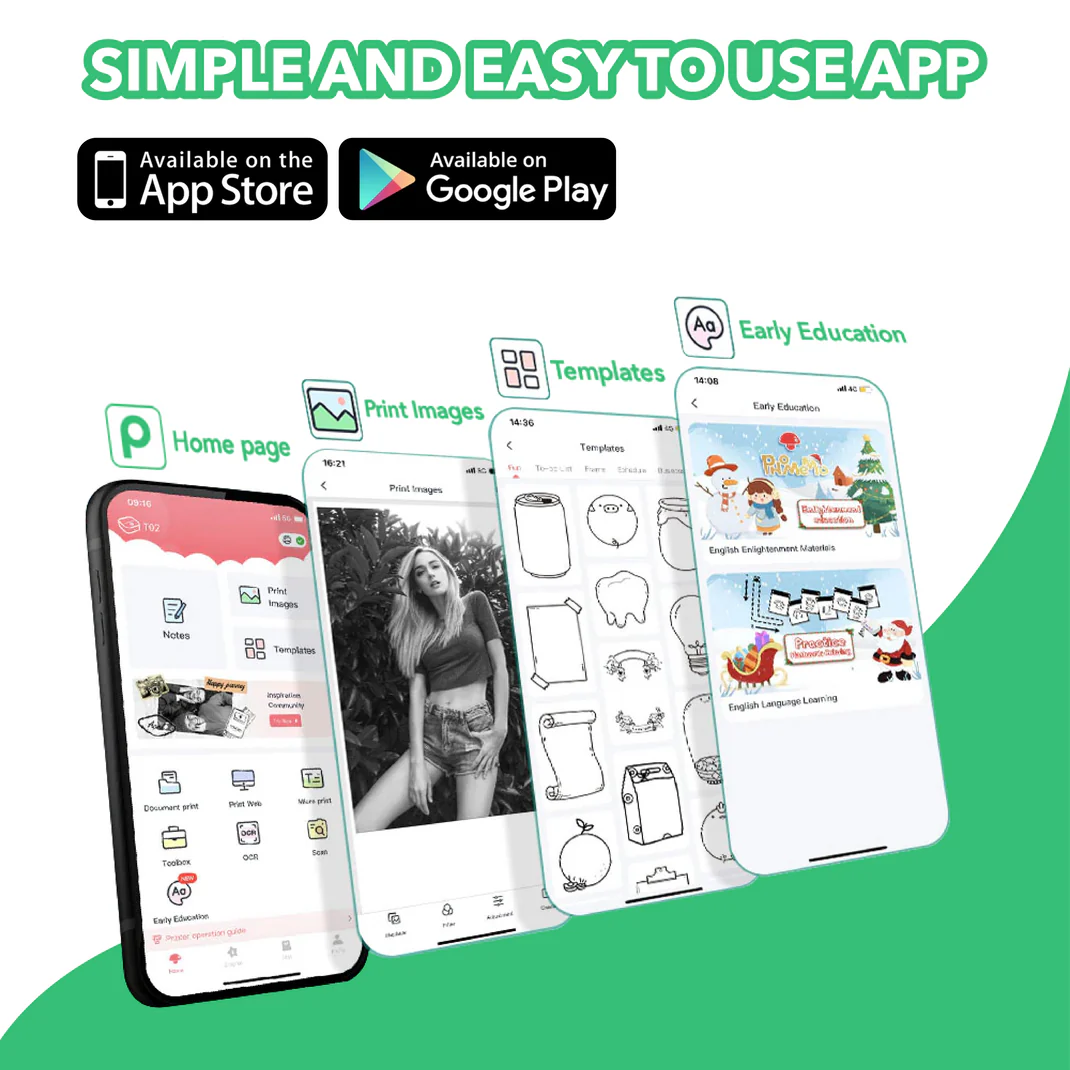


based on 1 067 reviews

